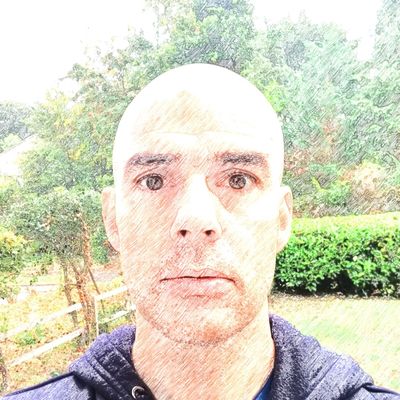Tools
Tools, Organisation, Focus ·Today hasn’t been a great day, which on reflection is probably because the last two days didn’t feature enough sleep. So I’m going to keep this post short, get home soon, do my flute early and then tuck myself up in preparation for for a good night.
While trying to focus today, I have been reminded of some excellent tools and techniques that I try to use to help focus and be productive. The first one helps me to focus by providing excellent sounds to block noise. I’ve tried Spotify playlists and they’re good, but have the downside that Spotify now seems to believe I’m massively into chillout music. Instead, you might want to give the myNoise.net website a shot. Here are two sounds I’ve been using today to keep the noise at bay:
- Take it easy on myNoise.net - kind of like a chillout track
- Anamnesis on myNoise.net - continuous and trippy
Rather than describe it in too much detail, I’ll let you give it a play and discover the massive library of soundscapes it makes available. Definitely one to use through noise-cancelling headphones if you are working somewhere noisy.
My second offering is a piece of software for capturing knowledge, called logseq. Basically, it lets you maintain a set of local text files, using Markdown and making it easy to set up links between things. It also outlines very well - fill in details under entries, and then expand or collapse as required. You might have heard of Obsidian; logseq is a bit like that, but in my view better. Here’s a short video introduction.
The way I use it is via the “journal” function. Each day, a new journal entry appears - basically a file per day, behind the scenes. In the journal, I create headings for topics I’m using, and under those make the notes. Those headings should include either a page reference (you type [[my page]]) or include a hashtag (such as #music).
The clever bit is that if you then go to the page or hashtag you’ve referenced, it will pull in all the notes in your journal that have referenced that page or hashtag. So if you’re working on a number of projects, this approach lets you see through your history to track down what you wrote, and organise it.
Here’s an example - when I noted the above links, I put them in logseq, where they look like the bullet list above, but are stored as follows:
- [[Focus sounds]]
- [Take it easy on myNoise.net](https://mynoise.net/NoiseMachines/paulNagleSequenceGenerator.php?l=24142412232621162025&a=1&am=1) - kind of like a chillout track
- [Anamnesis on myNoise.net](https://mynoise.net/NoiseMachines/anamnesisSoundscapeGenerator.php) - continuous and trippy
Then, later, if I go to the “Focus sounds” page, it will show me all the different notes I’ve made on that subject. I have found it useful enough that I track most things in logseq these days, and it has proved a really useful way to see what’s going on and get organised.
Photo by Stephen Kraakmo on Unsplash